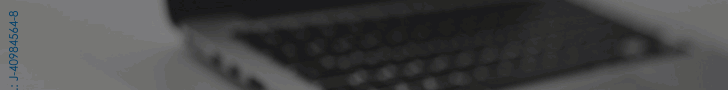Process for passport application in Venezuela updated
The Saime updated the requirements and the online procedure for the Venezuelan passport application and its renewal
The Administrative Service for Identification, Migration and Immigration (Saime) of Venezuela published an update on the process that citizens must follow to request a passport valid for 10 years or renew the document.
It is essential to be previously registered on the Saime platform, have an active email account and enter the information requested there. Each citizen must have their identity card on hand for this process. And you will be asked for a valid telephone number to establish all communication in the event of any difficulty.
First time passport application
To apply for the first time in Venezuela, before Saime, the following steps must be completed:
- Enter the Saime website and register.
- Enter the identity card and email. To finish this registration, you must enter the validation code that the platform will send you and press the Register button.
- Fill in the form with full name, telephone number; answer security questions and add a password.
- Enter the system with your ID and password.
- Once inside the system, you can request the passport appointment by clicking on the Passport option and then on passport request.
- The web page will request the following information from your birth certificate, which the user must fill in: civil registry book, the year of registration, certificate number, name of the hospital, state where the person was presented and the parish. Then click next.
- Place the exact address of residence: city, postal code, among other specifications. And click confirm data.
- The next page establishes the data to select the date, time and agency of the appointment. Once this step is completed, you must press schedule an appointment.
- The next step is the payment, which you can make through Banesco and Venezuela banks. The platform will display a receipt once you have paid.
- Finally, you will receive an email indicating the date of the appointment and the information of the office to which you must go for the procedure. This can take a couple of hours after you have made the payment.
It is necessary to print the appointment form. You can do it by placing the cursor on the passport option and clicking on the status of procedures. Then, click on the view option next to the data. Next, go to application data and press download PDF.
M.Pino
Source: Globovision
(Preferred image source: Christin Hume, Unsplash)
Visit our news channel on Google News and follow us to get accurate, interesting information and stay up to date with everything. You can also see our daily content on Twitter and Instagram