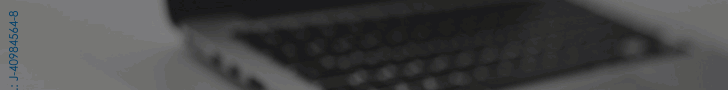Microsoft will allow you to uninstall applications in Windows 11
Among the adjustments that Windows 11 is making to make life easier for users is the possibility of uninstalling some of the pre-installed applications
Microsoft has been working on new settings that make the operating system easier to use. One of them is the ability to remove some pre-installed apps in Windows 11.
In the latest release of the beta version of Windows 11 (version 25931) users have this novelty that makes it possible to easily remove pre-installed content on the system.
According to the technology giant, among the apps that the user can uninstall from their operating system are Photos, Cortana, Contacts, and Remote Desktop. But the list of apps is expected to increase progressively.
Despite the fact that this innovation is in the development phase, the results of the tests by experts will be decisive for the rest of the users. At the moment, it is known that to remove an application from the start menu, you just have to right-click on it and delete it.
“It may not be present in this section and that is why you have to go to the system, for this you only have to press the combination of the Windows key together with the letter “I” and the system menu will appear.”
Subsequently, you must reach the “Applications” section, go to “Installed Applications” and finally identify the one you want to uninstall. It will be enough to “click on the three-dot button next to the application and select Uninstall”.
M.Pino
Source: computerhoy
(Reference image source: Windows, Unsplash)
Visit our news channel on Google News and follow us to get accurate, interesting information and stay up to date with everything. You can also see our daily content on Twitter and Instagram