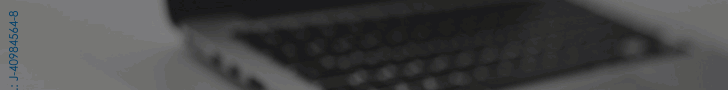How to create an adequate network for teleworking
Many employees who now must work from home need to adapt their environment to this new reality to improve their performance
Teleworking is increasing in many companies as a result of the security measures imposed by the pandemic. Some of the employees who took their business laptop home thinking they would have to spend several weeks telecommuting now realize that these deadlines can be lengthened and they need to adapt their environment to this new reality in order to reach a 100% performance.
After a prolonged period working from home, these employees understand that it is not only important to have a good hardware team (computer, smartphone, screen), but that they must adapt their network configuration. This is essential both to support higher traffic in videoconferences, webinar presentations or dumping of large files on cloud or physical servers, as well as in the essential facet of cybersecurity.
This situation can start from smaller problems, such as the lack of USB ports on the computer, the security of the network and its performance. If an employee is going to work from home for a long period, he must solve certain problems and assess some changes in their network to avoid incidents, as explained by the D-Link experts, who have created a Guide for teleworking focused on these aspects.
Router, the heart of the network
When it comes to the Internet and local network management, the router is the key. Many people choose to keep the same device that their service provider gave them when they first connected to the network, but this decision could be limiting the speed, as well as the security of data.
Experts in this field explain that the router should have, at least, WiFi 5, the most widespread technology, and four Gigabit LAN ports (1000Mbps).
Source: dpa