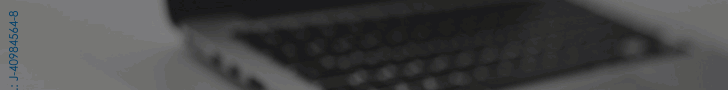This Tuesday, July 11, Amazon Prime Day kicks off, an event that will last 48 hours and in which the ‘e-commerce’ platform will make available to users new offers on all kinds of products, ranging from technology to technology. fashion, through personal care, among other items.
This is an appointment marked on the calendar not only for buyers, but also for cybercriminals, who take advantage of mass purchases to carry out their corresponding malicious campaigns.
So much so that, according to Check Point data, while Amazon-related phishing campaigns have experienced an 8 % global increase, those related to Amazon Prime have multiplied 16-fold in the last month alone.
During this period, almost 1,500 new domains related to the term ‘Amazon’ were registered, of which 92 percent were found to be malicious or suspicious.
In addition, one in 68 new domains related to ‘Amazon’ was also related to ‘Amazon Prime’. About 93% of the latter were also at risk.
How to identify phishing attempts
The cybersecurity company has specified that different emails with fraudulent links that direct users to fake web pages that happen to look the same as Amazon are being distributed these days.
Hence, one of the most frequent attacks is ‘phishing’, which begins with sending an email or text message where the sender appears as ‘Amazon.co.uk’. Once the victims have accessed, they are asked for their credit card number. By filling out this form, cybercriminals have free access to your data and bank accounts.
Therefore, to buy safely on Amazon Prime Day, Check Point advises taking other graphic errors into account, since these types of false pages usually have them because they use automatic translators.
It is also convenient to use a strong password for each service and that it is not easily deciphered. That is, it should have at least 12 characters, that uppercase, lowercase, and numbers are combined, and that obvious credentials, such as birthdays or proper names, be excluded.
Likewise, it is important, when buying ‘online’, to look for the symbol of secure connection encryption (SSL), that is, the padlock on the link, which is located on the left in the address bar.
Before proceeding with the purchase, and especially if it is about ‘flash offers’, it is advisable to review what you are buying and avoid impulse clicks. Finally, you should also spot bargains, since “if something sounds too good to be true, it probably isn’t,” according to Check Point.
Source: dpa
(Reference image source: ANIRUDH, Unsplash)
Visit our news channel on Google News and follow us to get accurate, interesting information and stay up to date with everything. You can also see our daily content on Twitter and Instagram