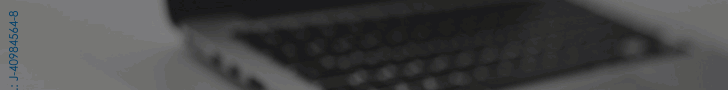Confidential Files: How to share them securely online
ESET, a leading company in proactive threat detection, offers 7 tips to share large and sensitive files securely, avoiding data theft
Maintaining the confidentiality of files and sharing sensitive information securely is crucial in the era of increasing cyber threats. ESET, a leading proactive threat detection company, offers 7 tips for file sharing and the options available to protect data from potential risks.
“Our lives increasingly take place in the digital world and, although this brings a number of advantages, it also exposes us to the threat of data theft. Whether it is sensitive personal, medical or financial information, anything that falls into the wrong hands could be used in subsequent fraud or even blackmail. We must securely share the most confidential files, avoiding the stress, financial loss and, potentially, the time and effort required to recover after a major data incident,” comments Camilo Gutiérrez Amaya, Head of the ESET Research Laboratory. Latin America.
Data breaches are common. More than 94 % of data breaches in 2023 were financially motivated, and more than 70 % were committed by organized crime groups, according to data collected by Verizon. While it is common for cybercriminals to attack organizations that store data en masse, according to ESET, phishing attacks on individuals are also common.
Some of the most common transfer methods and their problems
• FTP: File Transfer Protocol (FTP) was created specifically for file sharing, but it lacks built-in encryption (unless using its secure form known as FTPS or a secure alternative to FTP known as SFTP) and may require a complex setup that only companies and tech-savvy people can support.
• P2P: P2P (Peer-to-peer), which eliminates the middleman, can work for sharing certain files, but, absent other precautions, it is usually not the best option for sharing confidential documents.
• Email attachments: This is often considered the best way to send sensitive files, but providers do not necessarily protect (encrypt) the message once it reaches the recipient. A proven service that offers end-to-end encrypted email is usually a better option in many cases, but there are other options as well.
End-to-end encrypted file storage in the cloud is the best option for most users. By taking the right precautions, you can have secure cloud storage. Selected users can be invited to view the files by providing a time-limited download link, and it allows updating the files while they are in use and allowing everyone to view the same copy. However, not all solutions are created equal, and additional steps may need to be taken to mitigate more serious security, privacy, and user experience issues.
ESET’s top 7 tips for sharing sensitive files online
1. Choose end-to-end encryption (E2EE): Since secrets are encrypted at the source and decrypted at the intended destination (and remain encrypted while stored), E2EE is ideal for device-to-device data exchange. This covers encryption at rest and in transit, and even if the provider is targeted by cybercriminals, the data will not come to light. In addition to E2EE cloud file sharing providers, there are also E2EE email services, although there are file size limits.
2. Opt for a provider focused on security and privacy: There are many offerings on the market, so it is important to do your research beforehand to make sure the provider is the right one. Read the privacy policies and understand how data is protected.
3. Remember access controls: To further improve security, ensure that files are password protected with strong, unique credentials, to keep them safe from prying eyes. And activate two-factor authentication or two-key authentication (2FA) to further protect the account against phishing and other attacks. Establish a shared link so that those who have it can access the files.
4. Time-limited links: By setting an expiration time on download links sent to a recipient, you can minimize the risk of unauthorized access to files. For added protection, some providers also allow you to remotely delete files or revoke access once they are downloaded.
5. Use a VPN on public Wi-Fi networks: If possible, do not access any sensitive accounts when connected to a potentially insecure public Wi-Fi network. If you have no choice, use a trusted VPN to encrypt your traffic.
6. Review file size limits: To ensure that files of the required size can be sent quickly and easily.
7. Use security software: Any inbound links to file-sharing sites should be treated with caution, even if they appear legitimate. Security software will scan downloaded links or files for malware, and keep your computer itself safe from attacks designed to hijack or spy on communications.
“We all have different levels of tolerance for security and privacy risks. But if you follow these tips, you should be able to choose the service that best suits your file sharing needs,” concludes Gutiérrez Amaya from ESET Latin America.
You can visit the different ESET social media accounts to learn more about computer security:
@ESETLA – /compay/eset-latinoamerica – /esetla – /ESETLA – /@esetla
Visit our news channel on Google News and follow us to get accurate, interesting information and stay up to date with everything. You can also see our daily content on Twitter and Instagram