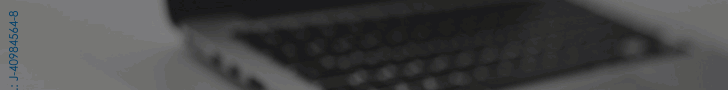Whatsapp incorporates a new function for archived chats
The social network included in its new beta version the possibility of entering archived chats through a special icon
The new beta of WhatsApp for Windows incorporated the possibility of accessing archived chats in addition to being able to archive and unarchive conversations and the introduction of icons within the chat options.
This new update comes to the beta of WhatsApp for Windows 2.2213.3.0 available in the Microsoft Store and is already being deployed.
The new features include the ability to view archived chats, as well as being able to archive and unarchive conversations to suit the WhatsApp user on Windows.
From different media they point to some ‘bugs’ or errors present in this new function, such as when unarchiving a chat the list of conversations is not automatically refreshed. However, they remember that they fall within the WhatsApp script, used to “developing and launching new features update by update.”
The version of archived chats that is included in this beta of WhatsApp for Windows is the most recent, that is, it will keep the archived chats even after receiving new messages.
In addition to this novelty, WhatsApp has also introduced new icons in its version of Windows that appear when opening the chat options, including files, links and groups, among others.
K. Tovar
Source: WABetaInfo