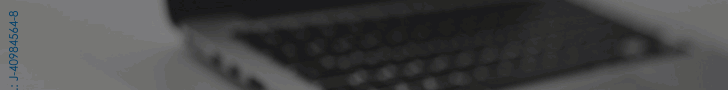WhatsApp added screen sharing feature during video calls
The instant messaging platform added an important function in the latest recently released beta
WhatsApp implemented the screen sharing function during video calls in the beta version of the Windows application, a functionality that allows users to display specific information or content with contacts who are participating at that time.
The instant messaging platform already introduced this function last May in the beta version of WhatsApp for Android, in order to offer a better experience in video calls with a functionality already available on platforms such as Discord or Skype.
WhatsApp also added this function for Windows, so that users can display the content or information on their screen and broadcast it directly during the call, whether the rest of the users are using another computer or mobile phones.
To share content, they must select the screen sharing option enabled for it, which is located within the functions that appear at the bottom of the screen during the video call.
Once selected, users will have to choose between sharing the content of a specific screen or the entire content of their screen. In addition, you can stop sharing the content at any time by clicking the “Stop screen sharing” option, also located at the bottom of the interface.
This feature is part of the beta version 2.2322.1.0 of WhatsApp for Windows, available through the Microsoft Store for all users who want to test this new feature in video calls. However, it is also becoming available to some users with the stable version of the app.
Source: dpa
(Reference image source: Amin Moshrefi, Unsplash)
Visit our news channel on Google News and follow us to get accurate, interesting information and stay up to date with everything. You can also see our daily content on Twitter and Instagram