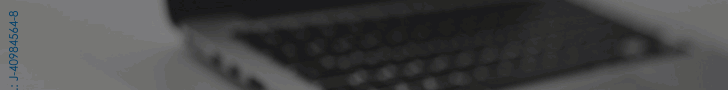Google presents Passkey, the password-free alternative to login
The phasing out of passwords as Internet users know them advances with the launch of Passkey, Google's alternative to login using fingerprint, facial recognition or a local PIN
Through a post on its security blog, Google unveiled Passkey, its password-free alternative for mobile or desktop logins.
The alternative launched by Google is based on user login using fingerprint, facial recognition or a local PIN on their devices.
Google clarified in the publication that the two systems, the passwords and the Passkey, will be maintained together as a security measure until the access keys are definitively activated.
To activate it, you just have to open Google from your computer, click on the symbol of the account or profile picture; then the Security tab will open, in which you must click on “Access keys”. The platform will generate a verification code in order to confirm the identity of the person who is trying to activate the Passkey.
Once it has been activated, there will be no need to use the password and two-factor verification again. Simply, the user will verify their identity by unlocking the phone or computer using a fingerprint, facial recognition or a local PIN.
M.Pino
With information from international media specialized in technology
(Reference image source: Benjamin Dada, Unsplash)
Visit our news channel on Google News and follow us to get accurate, interesting information and stay up to date with everything. You can also see our daily content on Twitter and Instagram