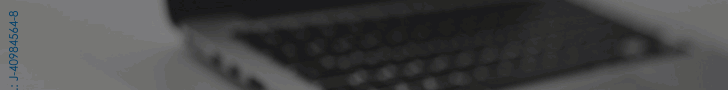Google Drive strengthens security against ransomware with new features
To prevent ransomware attacks, Google Drive is implementing new features that, in addition to alerting users about the problem, help recover lost items
Cybercriminals are advancing their ransomware attacks, finding loopholes through which to infect computers. In response, Google Drive is strengthening security with new features that are not limited to a threat alert, but also help recover lost items in the event of an attack.
In this regard, the technology company recently announced “the deployment of a dual feature that combines the detection of behaviors associated with ransomware with the ability to restore files from previous versions.”
The update will be released in beta on October 14 for both Google Workspace and personal account users. “This is a layer of protection that will be activated by default and seeks to immediately stop the spread of damage when a threat is detected on the local system,” according to Google.
On the other hand, the company detailed that the detection system is based on Drive for desktop version 114 or higher, capable of recognizing patterns characteristic of malicious encryption attacks. “When suspicious activity is detected, synchronization is automatically stopped, preventing compromised files from being replicated in the cloud.”
At the same time, the user receives a notification, “and, if applicable, the Workspace account administrator, allowing for a more agile and contained response.”
Regarding the restoration feature, they indicated that it “allows the recovery of affected files without having to resort to local copies or third-party services. From the Drive interface itself, users can select multiple damaged items and return them to a state prior to the attack.”
This is a relatively simple operation, as it is manual, guided step by step, “and represents a direct response to one of the most critical ransomware scenarios: when there is no recent backup or when it has also been encrypted.”
The feature will initially be released for the Business Standard, Business Plus, Enterprise, and Education editions of Google Workspace. Administrators must enable it from the configuration panel, which means it won’t be activated automatically in all cases.
M.Pino
Source: muycomputer
(Reference image source: Pawel Czerwinski on Unsplash)
Visit our news channel on Google News and follow us to get accurate, interesting information and stay up to date with everything. You can also see our daily content on X/Twitter and Instagram