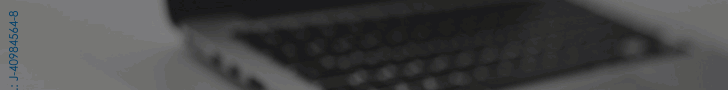Twitter redesigns its desktop version
The application is redesigning its desktop version taking ideas from its mobile platform to improve the user experience and navigation options
Twitter announced that new changes are coming soon in the user interface of its desktop version. The modifications go from the redesign of the direct messages, the navigation bar in a new position to a new search tab.
One of the new features of the tool design includes different color combinations and the dark mode feature for its desktop version. The firm maintains that these changes will come progressively.
On the other hand, private messages also change their position in the new Twitter UI through a dedicated section which will no longer be found on the top of the timeline as in the previous design. Direct messages have been extended so that the user can see their conversations and send messages from the same view.
Another change is that now Twitter adds the “Explore” tab, exported from the mobile application to show more live videos and local custom trends. Also, the trends section is located in the right column and the “Moments” tab was removed.
The last novelty has to do with the lateral position of the navigation bar, which now is located on the left side of the page, where users can move through the timeline, notifications and direct messages. The “Spark” button is one of the ideas taken from the mobile version that allows people to switch between the timeline and organize the tweets chronologically.
L.Sáenz
Source: Tekcrispy