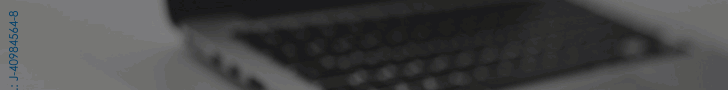Tiny Security Suite brings security to Windows users
Users of Windows systems can rely on the free tool for greater security thanks to its excellent functionalities
The applications for the security in the navigation as well as to protect the files in the personal computers, are a necessity. In the face of data theft, new applications have emerged but are usually expensive.
However, now home users have a free option, with excellent features for the protection of their files. This is Tiny Security Suite, a security package for Windows systems.
The application is a built-in Tor browser that allows encrypting files and folders on the computer, as well as hiding them to prevent third-party access. “In addition, the app has a VPN, however, it requires the installation of OpenVPN to complement its operation.”
Interested users only need to install the app on their system and execute it. On the right side of the screen a window with the options will be displayed and in the central part is the work area. By clicking on the “Encryption” option user will have the option to encrypt files.
At that point the app asks to create a password, then upload the file and the process is finished. In the tab on the side the customer can do the same operation but with TXT files, in order to make them illegible for third parties.
From the “Secure Folder” file the user can hide folders in order to keep them away from hackers. To do so, just click on “Add File” or “Add Folder” and then click on “Hide”. If they want to rescue them to use them again, they must enter again and click on the “UnHide” button.
If the user wants to destroy a file he is sure he will not need anymore, he has the “Shredder” section. The desired file is selected and the user selects in how many parts he wants to divide it for deletion. In this way the file will be completely unrecoverable for any software dedicated to recovery.
M.Pino
Fuente: Tekcrispy