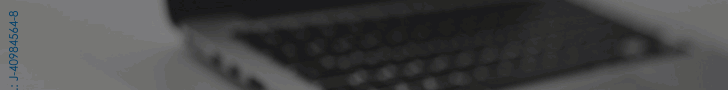Samsung has released an update to its Good Lock application, which allows you to adapt the appearance and interface of your Galaxy devices, and with which it is now possible to customize the operation of the S Pen stylus, as well as choose new 3D wallpapers, among other changes.
The first novelty in Good Lock is Pentastic, for the family of Galaxy Note phones and Samsung tablets, which allows you to customize the S Pen with different themes and sounds for functions such as Air command and Hover pointer, as the South Korean manufacturer has reported in a statement.
With Pentastic it is also possible to create your own shortcut from the S Pen, so that an application can be selected to open immediately by double tapping the S Pen on the smartphone screen while holding down the button.
Good Lock also makes it easy to customize your mobile’s home and lock screen using the Wonderland app, which allows you to create 3D moving wallpapers for your device.
Another new feature of the device is that it allows Samsung Galaxy users to organize the keyboard through the Keys Café application, which customizes the keyboard settings to be more comfortable thanks to the options to change size, keyboard width and position of the keys.
Source: dpa