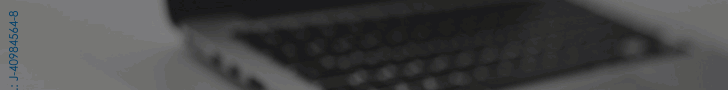The Opera browser has presented its new versions for Android and desktop, which allow data to be synchronized between computers and Android mobiles quickly through QR codes and which also add the Flow function, to create a personal chat with which to send links and files between devices.
The release of Opera for Android (v60) and desktop (v71) has occurred simultaneously to maximize synchronization options between user devices, as reported by the browser developer in a statement.
The new version of Opera for Android allows that, when scanning a QR code, a connection is established with the desktop browser in Windows, MacOS or Linux, remembering user names and passwords, bookmarks, speed dials, written browsing history and tabs open.
To access this function, you must visit opera.com/connect on a computer or tablet and scan the QR code with the QR reader in Opera for Android, located directly in the search bar. Once this step is completed, all the browser data will be synchronized, without the need to use credentials for it.
The new version of the Opera browser for Android also includes the Flow feature, which allows users to share files, links, YouTube videos, photos, and personal notes between their own Opera mobile and desktop browsers.
Source: dpa