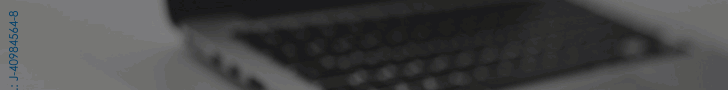Microsoft is planning to introduce a new feature called Sleeping Tabs in its Edge browser in order to reduce the consumption of browser resources by suspending tabs when not in use.
With this new function, Edge will automatically put the tabs that users are not using in a sleep mode, according to the Ghacks portal. In this way, the browser’s resource consumption is reduced and its performance is improved, which is its main objective.
To enable the feature, users will need to first download the latest Canary version of Microsoft Edge and search the browser for edge: // flags. Then they must look in the search box at the top for the word ‘sleep’ and enable the three options that appear. Finally, it will be necessary to restart the browser for the changes to be charged.
When the feature is enabled, users will be able to see that background tabs will be gray, while active tabs will be white.
In addition, to know if a tab is active or inactive, it is only necessary to move the cursor over the tab and the browser will display a message informing about the status of the tab.
Source: dpa