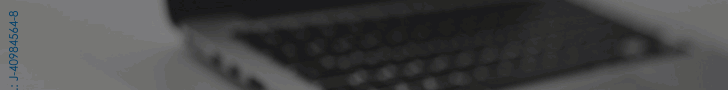Gmail launches dark mode for iOS 13 and Android 10
The official Gmail application offers the new modality that is already available for both Android and iOS users
The free email service provided by the American company Google Inc. activated the dark mode widely used by users in different applications and that has usually become very common at any time of the day. For this reason, the email service provides the Gmail App experience that is already available for download on iOS and Android operating systems.
It is known that the application will only be available for those users who have their accounts active with the latest version of both operating systems, so clients can now enjoy the experience of the dark mode and change the appearance of their device.
How to activate it on iOS and Android?
Users affiliated with the Android operating system must enter the application and then click on the menu, which is located in the upper left side of the screen. A list with a variety of options will display, from which the user must select Settings. Then, go to General Settings and when clicking on this option users should look for the Theme button and select the “Dark” box.
For the activation in iOS there are two paths, the first is to activate the option “Wide Dark” of the iPhone that will immediately put all apps in dark mode, including Gmail. Although if you just want Gmail to be dark and the rest of the apps are not, you can also modify it manually. For this, it will only be necessary to open the app, enter Settings, then Topics and select “Dark”.
K.Villarroel
Source: tekcrispy