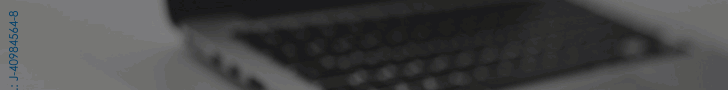The recent update to Google Chrome includes a new feature, in a hidden menu, to allow users to save pages or tabs to read later.
As announced by the platform, it is not really a novelty, given that the option was already available in other browsers and Chrome had published information about it.
It should be clarified that it is not a preloaded or previously enabled tool, but rather that the user must enable it directly by accessing a “hidden menu”.
To achieve this, the user needs to go to chrome://flags/# read-later, copy and paste the link in a new tab, and then activate the flag. This simple procedure will activate the “Read Later” function. In the first instance, it will be displayed as default, and you only need to click on enable.
The next action that the user must execute will be to restart the browser, so that the read later function remains activated, which will be displayed when clicking on any tab.
Another novelty that Chrome includes with this function is a section called “reading list”, which is nothing more than the collection or list of all the tabs that have been previously saved, ordered from the most recent to the oldest. The user will have the option of marking them as read or deleting them permanently.
M.Pino
Source: digitaltrends