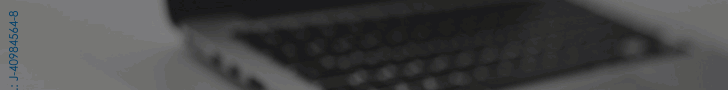PDF Replacer corrects PDF files
An application called PDF Replacer is presented; specialized in replacing words and phrases in PDF documents
When working with PDF documents it is complex to replace words or phrases. From conventional publishers the process is quite confusing and is not something that users are accustomed to.
In this sense, PDF Replacer comes as a way to facilitate the entire task, providing the added value of allowing batch processing. Corrections can be applied to several documents simultaneously.
PDF Replacer has a free version that allows replacements in documents of no more than 100 pages. It is a medium weight application, with a 49MB installer. In general it is a very fast and fluid program.
Using the tool is simple; all streamlined by the interface it incorporates. To start, it is only necessary to execute and click the “+” button. From there, the file or files to correct must be added, which once loaded will be displayed in the list.
Subsequently, a small table with two columns can be displayed: Find The Text and Replace With. In the first one the words to be corrected must be added and in the second the text with which the replacement will be made. Then, the output folder is chosen and finally the “Start Now” button is clicked.
L. Sáenz
Source: Tekcrispy